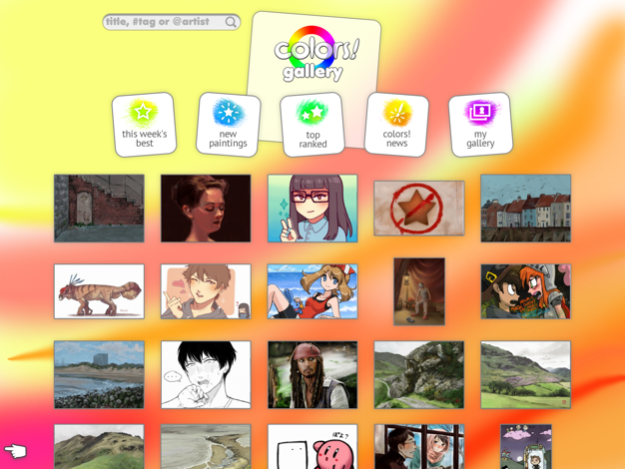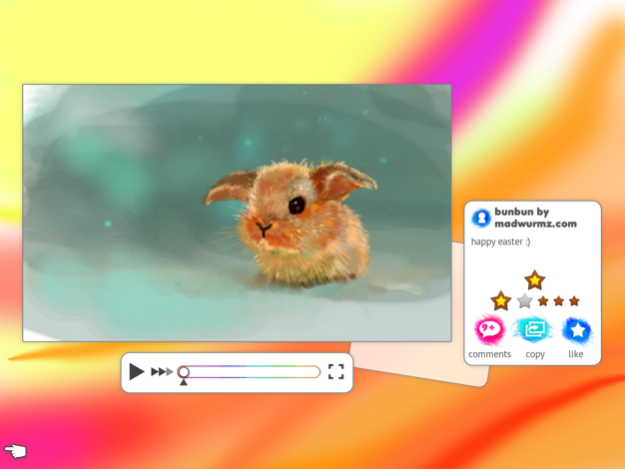Colors! 2.2
Continue to app
Paid Version
Publisher Description
Colors! provides a fun and simple painting experience and invites the user to browse and participate in an online gallery consisting of countless beautiful paintings.
SIMPLE BUT POWERFUL
Designed to have a quick and non-intrusive workflow, Colors! provides the tools you need, without any of the distractions.
INTEGRATED GALLERY
Half of the fun of painting is to show others the result. In Colors! you can easily upload your works to the vibrant Colors! community, or just share it on Facebook/Twitter. Get feedback, make friends and participate in our regular painting challenges.
PLAYBACK ANY PAINTING
Colors! always records the full painting process. View your own playback, and branch it off at any point to take it in a different direction. Or view the playback of any painting in the gallery to learn from other artists.
HIGH RESOLUTION
Taking full advantage of the Retina screens, you can paint in 2048x1536 resolution and export your finished painting in even higher!
Apr 29, 2015
Version 2.2
This app has been updated by Apple to display the Apple Watch app icon.
- Support for iPhone 6 and iPhone 6 Plus
- Improved performance
- Updated Pogo Connect SDK
- Updated JaJa Stylus SDK
About Colors!
Colors! is a paid app for iOS published in the Recreation list of apps, part of Home & Hobby.
The company that develops Colors! is Collecting Smiles AB. The latest version released by its developer is 2.2.
To install Colors! on your iOS device, just click the green Continue To App button above to start the installation process. The app is listed on our website since 2015-04-29 and was downloaded 9 times. We have already checked if the download link is safe, however for your own protection we recommend that you scan the downloaded app with your antivirus. Your antivirus may detect the Colors! as malware if the download link is broken.
How to install Colors! on your iOS device:
- Click on the Continue To App button on our website. This will redirect you to the App Store.
- Once the Colors! is shown in the iTunes listing of your iOS device, you can start its download and installation. Tap on the GET button to the right of the app to start downloading it.
- If you are not logged-in the iOS appstore app, you'll be prompted for your your Apple ID and/or password.
- After Colors! is downloaded, you'll see an INSTALL button to the right. Tap on it to start the actual installation of the iOS app.
- Once installation is finished you can tap on the OPEN button to start it. Its icon will also be added to your device home screen.